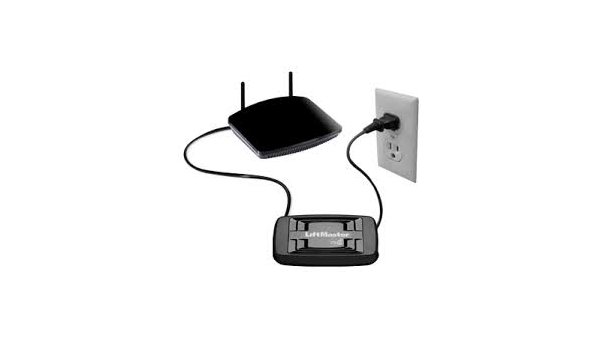Liftmaster Internet Gateway 828LM
Looking for Internet Gateway User Guide? Click Here
Looking for Internet Gateway Quick Start Guide?
Click Here
- Add smartphone control to myQ enabled products that don't have built in Wi-Fi (includes garage door openers, gate operators and lights with the myQ logo).
- Check the status and control your garage doors or myQ lights from anywhere.
- Receive real-time alerts and create schedules.
- Easily connects via Ethernet cable to your router.
- Enables secure in-garage delivery for Amazon Prime packages. Check availability in your area.
Home Connectivity with myQ
Daily Schedules
Preset times for your garage door to close or your myQ lights to turn on/off every day.
Multi-Device Control
Control up to 16 myQ devices, including garage door openers, gate operators and light controls.
Real-Time Alerts
Get notified when your garage door opens, closes, or is left open.
Smartphone control for myQ products
Check the status and control your garage door and myQ lights with the myQ App.
Key by Amazon In-Garage Delivery
Safe and Secure Packages
Enables secure in-garage delivery for Amazon Prime packages.
Simple Setup
Eligible Prime Members simply download the Key by Amazon App and link it to your myQ account.
Real-Time Updates
Monitor and control your deliveries from your smartphone.
Are You Ready for In-Garage Delivery?
Check to see if you are eligible or learn how to set it up. Check now.
1 Year Manufacturer's Warranty
MYQ® FREQUENTLY ASKED QUESTIONS:
What do I need to activate the gate operator using MyQ®?
a. Router & Power Outlet
b. Internet connection
c. Internet Gateway
d. Internet Gateway serial number (located on the bottom of the Internet Gateway) ie. MyQ-Enabled Gate Operator
What is an Internet Gateway?
The Internet Gateway (828LM), is a 900 MHz Internet Protocol device for monitoring and controlling MyQ devices (e.g. gate operator or light control).
Does an Internet Protocol Address or Dynamic Host Configuration Protocol need to be established for the Internet Gateway?
Yes, the Internet Gateway (828LM) requires a Dynamic Host Configuration Protocol (DCHP).
What is the required speed of the Ethernet port for the Internet Gateway?
The Internet Gateway is a 10 Mb/s device.
How does the Internet Gateway connect to an existing residential or commercial network?
The Internet Gateway needs to be connected to a Local Area Network port on a network router or network switch, establishing connection to the Internet. When the Internet Gateway connects to the Internet, a secure session is established with the MyQ server.
What Transmission Control Protocol (TCP) and/or User Datagram Protocol (UDP) ports need to be opened in our firewall?
The Internet Gateway uses User Datagram Protocol (UDP) port 80 for inbound and outbound data messages and uses Transmission Control Protocol (TCP) port 2165 for firmware updates. If a firewall or network security appliance is on the network (e.g. SonicWALL®), the User Datagram Protocol (UDP) Timeout setting needs to be set to 180 seconds or greater. See the Incompatible Router and Switch section for more information.
Can the Internet Gateway be pinged to verify connection to a network?
The Internet Gateway does not support a ping response.
Can a static IP address be established on the Internet Gateway?
A static IP address cannot be established on this device. The Internet Gateway requires the router/Dynamic Host Configuration Protocol (DCHP) to provide a Local Area Network (LAN) Internet Protocol (IP) address.
How can the Internet Gateway be tested from the Internet?
To test the Internet Gateway from the Internet, do either of the following:
1.Add the Internet Gateway to a MyQ account. If the Internet Gateway is already on a MyQ account, add a MyQ-Enabled device (e.g. gate operator or light control) to the MyQ account.
2.If a MyQ-Enabled device is already on the MyQ account, provide a command (open/close, on/off) using the MyQ app.